I explored denotation and connotation by looking at some stills from a variety of well known Horror films. Denotation is the literal analysis of a picture, by saying what you see in the picture without giving opinion. Conotation is where you give your opinion and give your interpretation of the image.
Just like the following:-
Still from Scream
Denotation
Person in white mask, black cloak/cape holding a knife looking through window at a blond woman on a phone.
Connotation
Knife symbolises danger, woman may be on phone to police, Mask covers his identity. Perhaps a murderer breaking into the womans home. Mask hides idnetity therefore creating fear of the unknown.
Still from Pyscho
Denotation
Lady in shower, wet due to water. Open mouthed. Black and white still.
Connotation
May be being shocked in shower, screaming naked highlights her vulnerability and how she has no protection. Scared look on her face. Black and white still symbolises old movie.
Still from Gothika
Denotation
Woman in tracksuit in front of wall with red writing on it. Reading 'Not Alone'.
Connotation
'Not Alone'symbolises how she may not actuallyp hysically be alone or mentally. Highlighting mental problems or to contradict that she isnt the only person in the still. Her tracksuit highlights simpleness. The red writing may be perceived as blood, therefore showing murder and death.
Still from Friday the 13th Denotation
Car Park shot of emptyness, long black coat on man in distance. Woman shot from behind, she is closer to camera.
Connotation
Empty car park creates eerieness, woman closer to camera highlights how she may be the protagonist. Unknown danger of man in the background.
Still from The Exorcist
Denotation
Girl with scabby and rotting face. long red hair and glaring eyes. White laced dress.
Connoatation
White nighty contrasts her red hair. Red hair symbolises danger. White dress highlights innocence and child like nature.
Still from The Ring
Denotation
White room, white dress. Microphone on the floor. Black shoes, and long black greasy hair.
Connotation
Whiteness highlights innocence and in the background surroudings, a clinical environement. e.g. hospital, mental institute. Black hair highlights darkness within a character. Dirtiness of hair also symbolises how she is unkempt.
Still from The Omen
Denotation
Small boy in black suit with a white shirt and black hat. In a graveyard with white crosses.
Connotation
White symbolises good. Black suit contrasts to grave stones. Signifying danger, crosses show religion.
Still from It
Denotation
Man with a painted face, with red hair and sharp teeth.
Connotation
White face symbolises a 'Clown'. Red hair shows danger - contrasting with the white face, when white usually symbolises innocence. Clowns also symbolise fun and happiness which juxtapposes with the sharp teeth. making him look threatening and dangerous.
Still from Halloween
Denotation
Man with a white face, looking over a banister holding a large knife
Connotation
High up shot shows his imprtance and hierachy. Knife= danger.
Still from H20
Denotation
Man with white mask, mask looking through window to woman with her mouth open.
Connotation
Woman is shocked or scared by seeing him. Highlights his danger. Yet she is protected by the steel. Rounded wondow symbolises a submarine. Blue colouring highlights the movie name of H20 which is the chemists name for Water. Also teaching the audience that it may happen underwater.




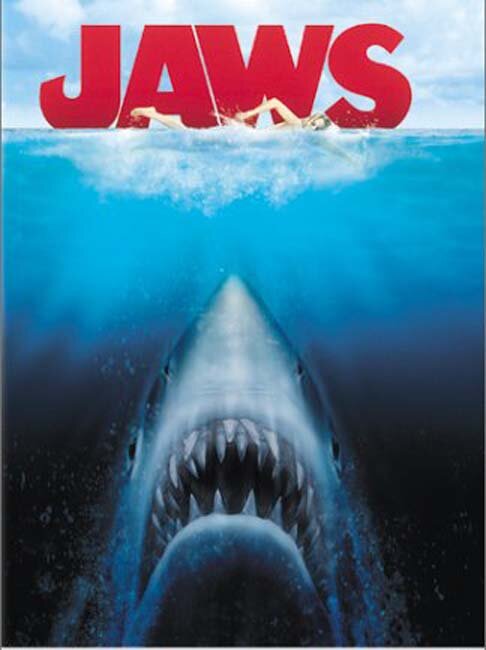












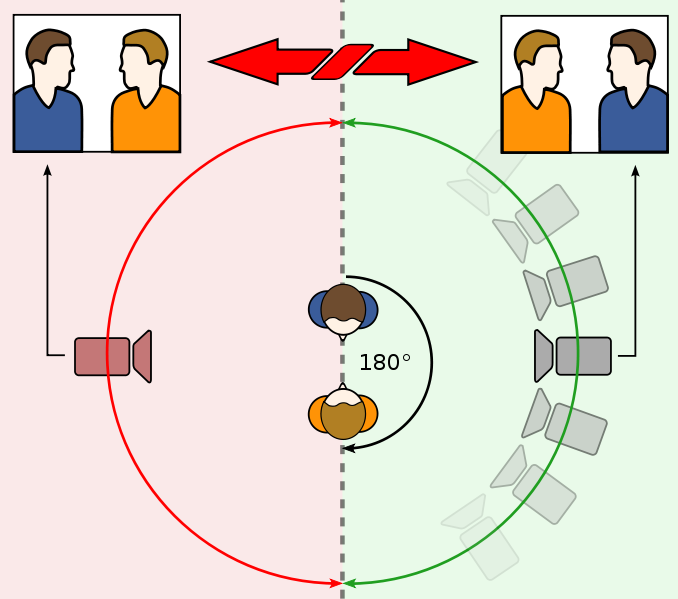






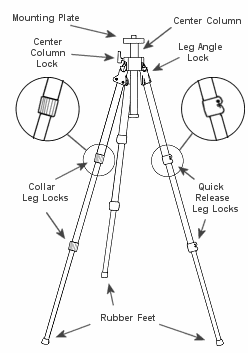




.jpg)

